For a while now we’ve been building machines using WDS, a master image and filtered drivers. Each machine model has a WDS Driver Group which is filtered by Model and Applicability set to Driver packages matching client hardware.
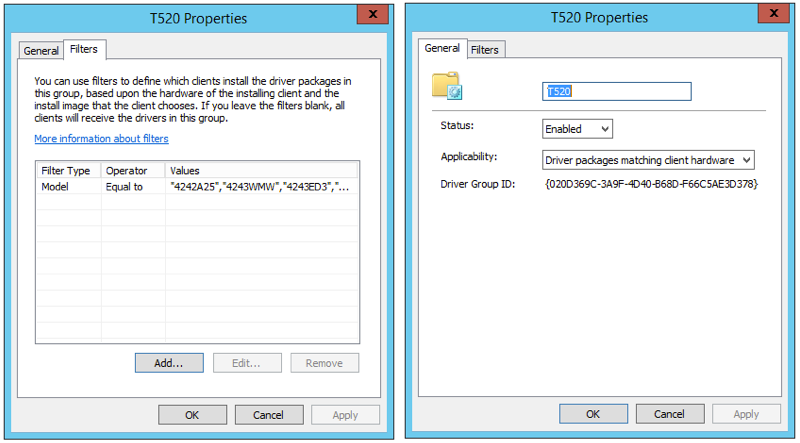
For a long time, using this approach, USB3 drivers haven’t been installing at all. We tend to find that the USB3 Port driver is installed but not the USB3 hub.
Finally, after a lot of reading up on this issue, found a very simple fix for this issue. It’s my understanding that in Windows 7 the Class GUID of the USB3 devices (the GUID which WDS uses to match drive with hardware) isn’t reported correctly. This means that WDS completely skips the USB3 driver installation.
Our fix for this, then, was simple; create a drive group for each model solely for USB3 drivers. This driver group has the Applicability set to All driver packages in the group
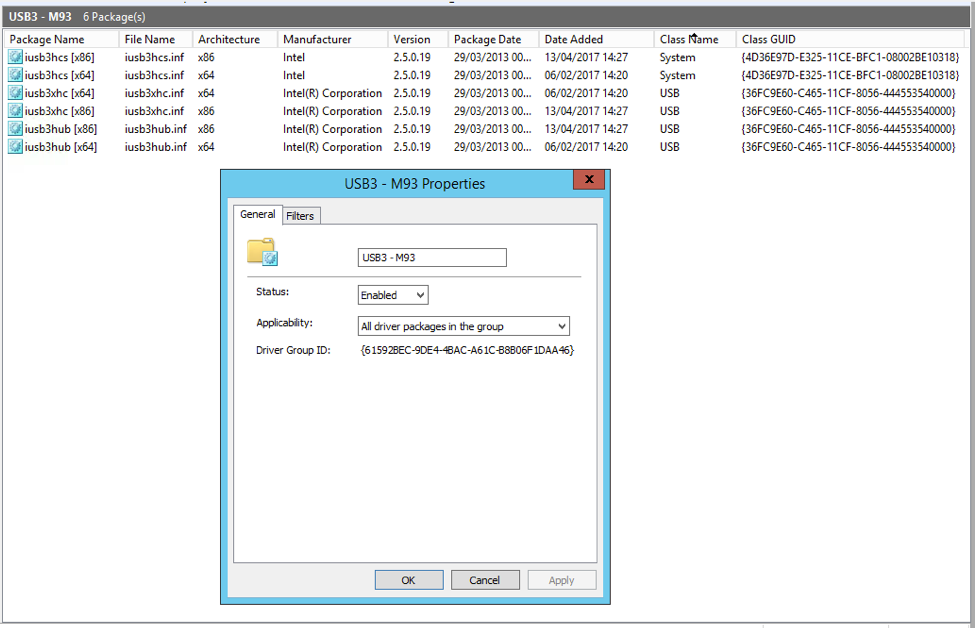
After this change, USB3 drivers have been happily installing on all Windows 7 machines.
0 Comments